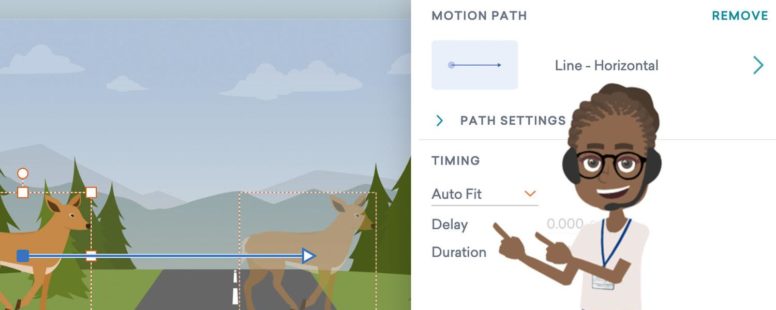Vyond Product Updates
We are excited to share with you all of vyond latest product updates! They have added many new features such as video settings, new content pack, better user interface, which provides an easy way to edit camera settings. They also added two new customizable aspect ratios and the ability to save your scenes in a new video format. In this article we will discuss about all the latest vyond, read more about these updates below.
Custom Aspect Ratios
Vyond now lets you change the aspect ratio on your videos! You can now create square or vertical videos, or even set a custom aspect ratio.
Make your videos stand out by changing the usual aspect ratio of your movies to one that suits your content. Simply head to the Video Settings menu and choose from Square (1:1), Vertical (9:16) or even a Custom size. Once you select one of these, any new videos you make will be formatted in that aspect ratio. Bring more versatility to your videos with our new Custom Aspect Ratios.

Video Setting
One of the best new features of Vyond Studio is the ability to change your video settings without having to close and reopen your project. Go into Vyond Studio and look above the stage. You’ll find a cog icon next to the ‘Preview’ button. Clicking on it will bring up your video settings where you can adjust resolution, aspect ratio and frame rate. Vyond Studio is constantly being updated with new features and fixes so that we can help you create the best animations possible.
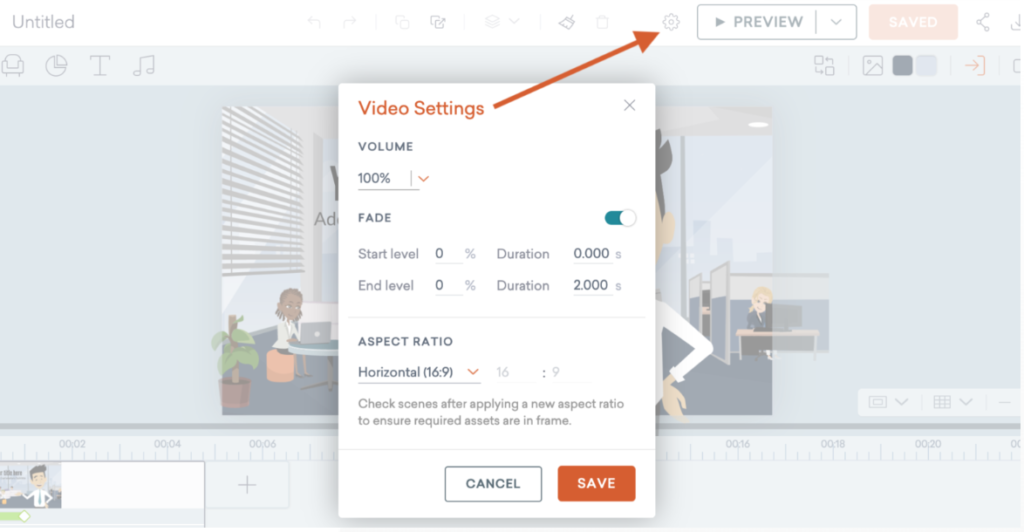
Place assets inside the Camera Frame
A new feature for Premium, Professional and Enterprise users is now available. This feature allows you to place assets inside of the camera frame. When you save the settings you’ll see the camera frame adjust to your selected aspect ratio, giving you the freedom to move the camera position across the stage and only show what’s in it. When it’s time to download, the generated video will match the aspect ratio selected in the Video Settings.
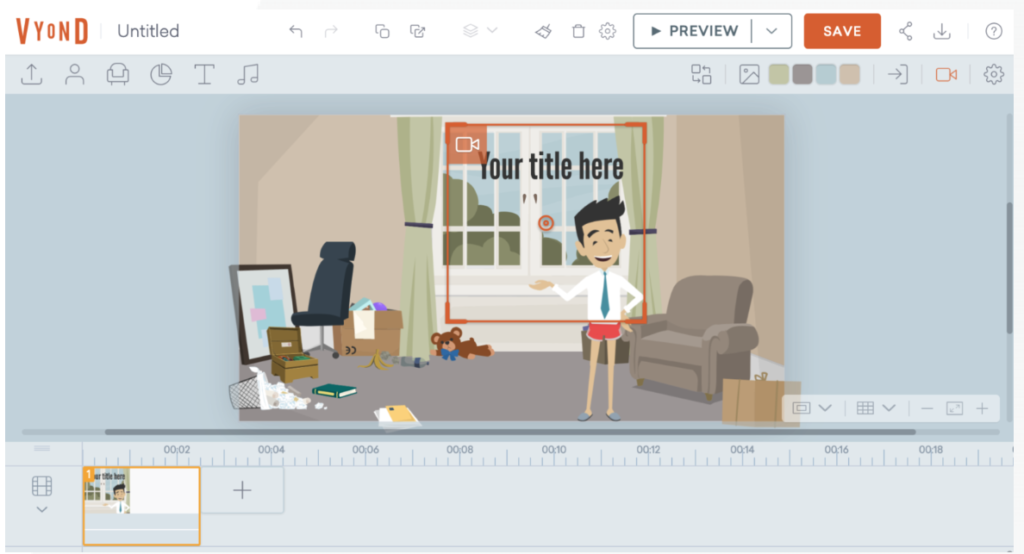
Can the aspect ratio be changed on a video?
Vyond now offers a broad range of options for aspect ratio in response to user requests. Vyond understand that the ability to adjust the aspect ratio of a video can open up a range of options to help create the best content for specific platforms or applications, such as video banners. These options are available to Premium and Professional users only and aspect ratios cannot be adjusted on Free Trial or Essential plans. You can create a custom aspect ratio by selecting Custom and then entering the desired frame width and height. Aspect ratios can also be changed via Motion Graphics Elements, which are available in the Tools palette.
Japan Content Pack
This year, vyond got plenty of requests for content relating to Japan. So they’ve created this bumper collection of backgrounds, props and clothing items. The team behind the creation of these new items are all dreaming of visiting Japan now, and their level of ramen consumption has drastically increased. The content pack is also accompanied by animations, which will save you hours of work!
They’ve added over 100 Japan-themed assets in our Business Friendly library, including props, backgrounds and characters. These assets are available for use in Showreel templates, but can also be purchased individually if you need to build out your own original scenes. Also, we can assist you with vyond implementation in usa or if you are experiencing any difficulty with vyond we are happy to help.

Spanish, Japanese, and more languages in the Help Center
Vyond latest update is the first of many new features to come. You can now find a language-specific version of our Help Center in your preferred language, including Arabic, Simplified Chinese, Traditional Chinese, French, German, Italian, Japanese and Brazilian Portuguese.
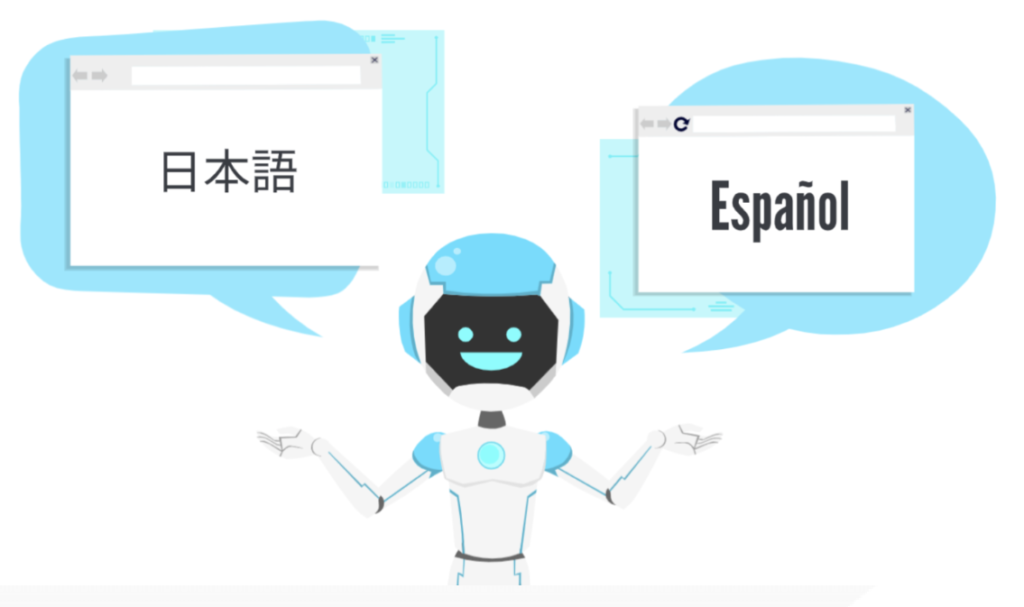
Save Scenes as a New Video
Need to save parts of your video as a new project? Now you can with the Save Scenes as a New Video feature. It’s simple, quick and easy. Now you can save parts of your video as videos. For example, if you want to share a section of your video with someone but not the whole file, you can easily do this by saving a scene as a new video. Create GIFs or shorter versions of any video scene! Save selected scenes as new video files.
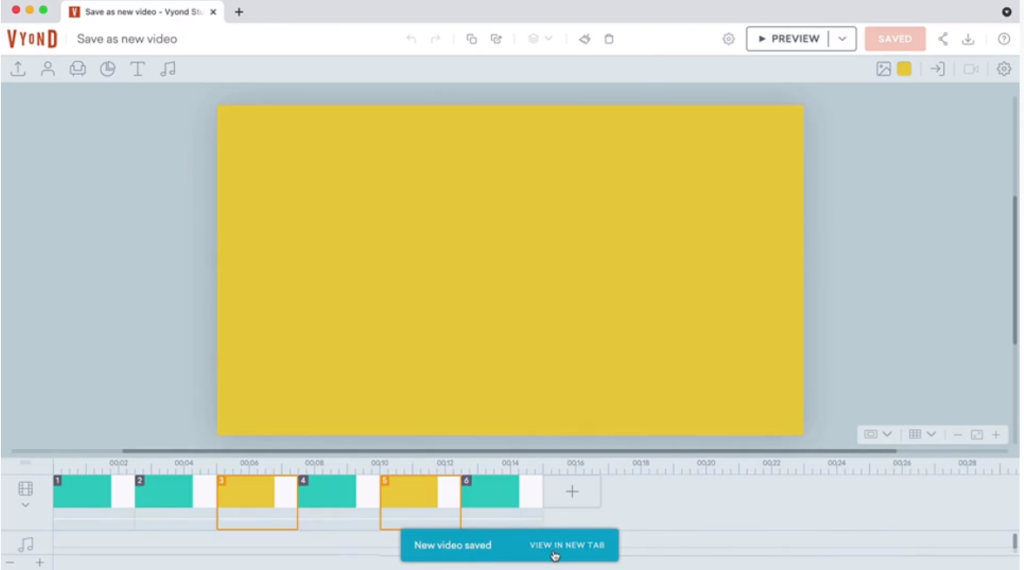
Search in Japanese
Now you can search in Japanese! Type the word or characters you want to find, and Vyond will show relevant items. Currently the system is still learning and will not cover all items yet; but we expect you’ll find most of your assets right away.
New Audio Tracks
They’ve retired a number of tracks, and added even more to our library. They had so many requests that theye decided to retire some old ones and make more room for the new ones. They have retired 58 tracks and added 79 new ones. They have added new tracks to Vyond that add a powerful boost of energy, hope and positivity. Use these when you need a motivational boost, to find the will to carry on or just to fill the space. If still there’s an audio track you’re looking for, please let us know in the comments!
If you are looking forward to learn more abour vyond product updates and its usage, feel free to attend our upcoming Instructional Design Workshop and Articulate Virtual Workshop to learn more about eLearning.